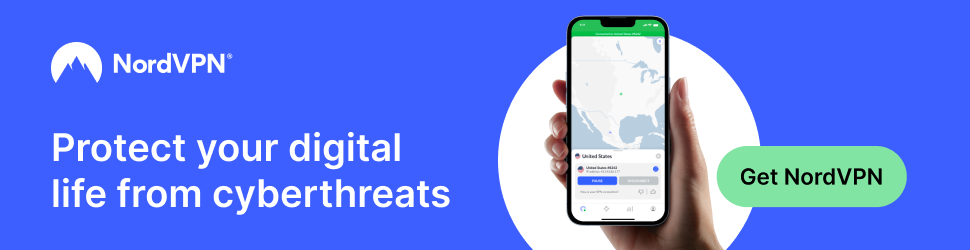Top VPNs in 2025 – Stay Secure & Stream Freely
Welcome to Tech Gear Hub, your go-to source for straightforward tech insights! Remote work is now a cornerstone for IT professionals, small business owners, and teams across Australia, but it comes with risks. Handling sensitive client data or managing company systems over public Wi-Fi can expose you to cyber threats like hacking or data breaches. A Virtual Private Network (VPN) is a must-have tool to keep your connections secure and your data protected.
In this guide, we’ve reviewed the top VPNs of 2025 for IT pros, remote teams, and anyone needing secure internet access in Australia. Whether you’re troubleshooting servers, protecting business communications, or streaming securely, we’ll help you choose the right VPN with practical, honest advice. Let’s get started!
What's a VPN? Why Do You Need One?
A VPN creates a secure, encrypted connection between your device and the internet, hiding your IP address and protecting your online activity from hackers or Internet Service Providers (ISPs). It routes your traffic through a remote server, keeping sensitive data—like client records, login details, or company files—safe, even on public Wi-Fi.
For IT professionals, a VPN is essential for secure remote work. It’s also valuable for small business owners or freelancers who need to protect invoices, customer information, or online transactions without needing advanced tech skills.
Why IT Teams Need a VPN
-
Secure Remote Access: Connect to company servers or client systems safely from any location.
-
Encrypt Communications: Protect tools like Slack, Zoom, or VoIP calls from unauthorized access.
-
Safeguard Data: Keep client databases or business secrets safe from cyberattacks.
-
Access Global Tools: Use region-locked services, like U.S.-based cloud platforms, or stream Australian services like Stan while traveling.
Real-World Example: Imagine an IT consultant in a busy Melbourne café, using public Wi-Fi to update a client’s security settings. Without a VPN, a hacker could intercept their login details. A VPN encrypts all data, ensuring the work stays secure.
Pro Tip: Always activate your VPN before connecting to public Wi-Fi, and enable a kill switch to block internet access if the VPN disconnects.
Ready to protect your work? Explore our top VPN picks for Australian users below.
Best VPNs (2025)
Here’s a quick comparison of our top VPNs (prices in AUD, based on April 2025 estimates):
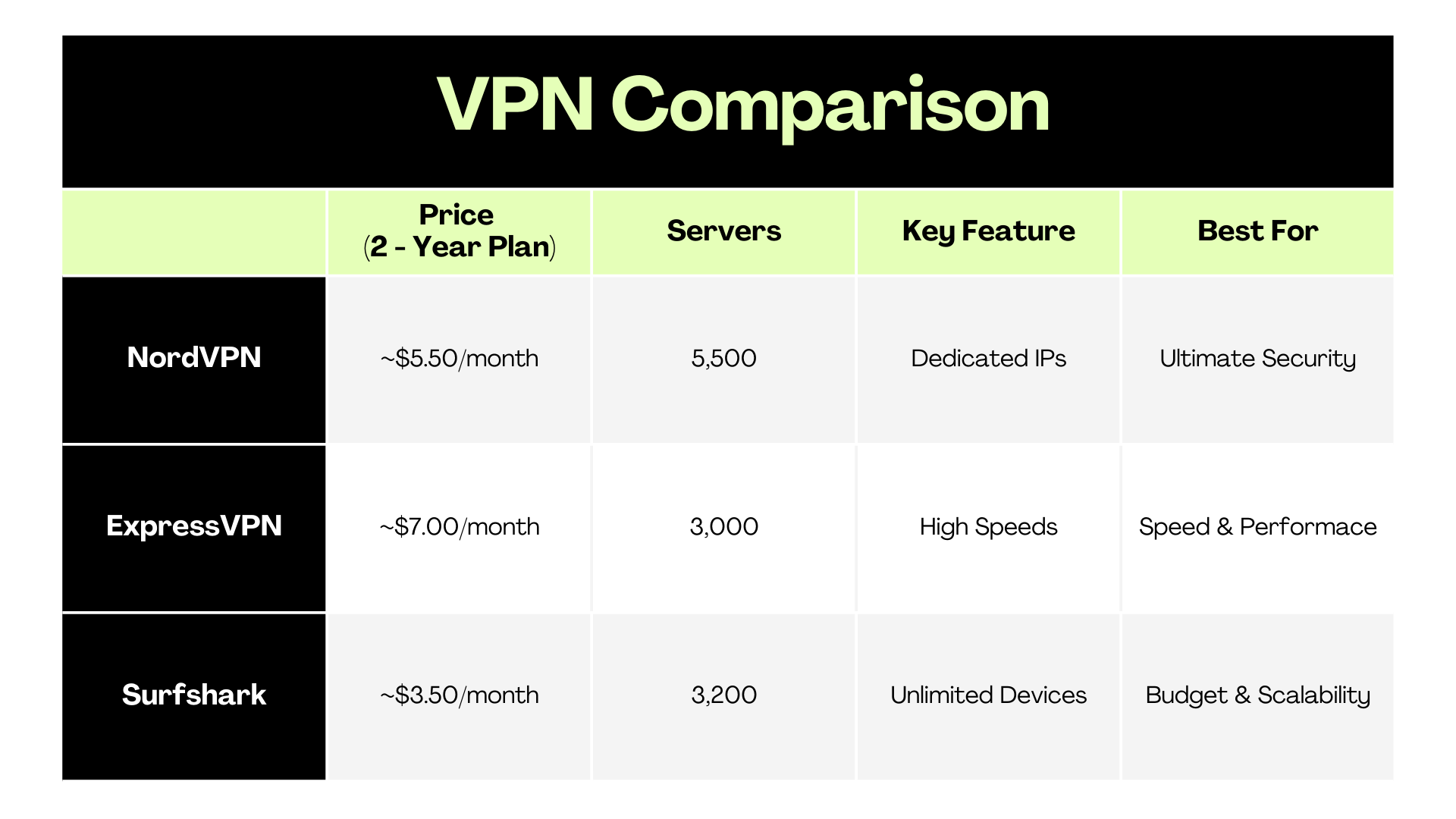
VPN Comparison Guide
NordVPN Best for Security
Why It Stands Out: NordVPN offers robust security and features like dedicated IPs, making it ideal for IT teams managing sensitive tasks, from server maintenance to data transfers.
-
AES-256 Encryption: Provides top-level protection for sensitive data.
-
Dedicated IPs: Ensures reliable access to restricted networks, perfect for IT work.
-
Kill Switch & No-Logs Policy: Stops internet access if the VPN drops, and no data is stored.
-
5,500+ Servers (incl. Sydney, Melbourne): Access global tools or stream Stan smoothly.
-
NordLynx Protocol: Balances speed and security for tasks like remote desktop access.
Use Case: An IT team in Brisbane managing a company’s cloud systems can use NordVPN’s Sydney servers for fast, secure access.
Australian Context: Priced at ~$5.50 AUD/month (2-year plan), available online or via retailers like JB Hi-Fi.
Drawback: Slightly more expensive, but the features justify the cost.
Deal: Get NordVPN at 70% off for new subscribers!
ExpressVPN Best for Speed

Why It Stands Out: ExpressVPN delivers fast connections, perfect for IT pros using real-time tools like remote desktops or video calls. Its easy-to-use app suits both individuals and teams.
-
TrustedServer Technology: Runs on RAM, ensuring no data is stored for added privacy.
-
Split Tunneling: Route only specific apps through the VPN to optimize performance.
-
3,000+ Servers (incl. Perth, Brisbane): Access international platforms or watch ABC iView abroad.
-
Lightway Protocol: Offers speed and security, even on variable NBN connections.
Use Case: A Sydney IT consultant running a live diagnostic session can rely on ExpressVPN’s Perth servers for a stable, secure connection.
Australian Context: Costs ~$7.00 AUD/month, available via ExpressVPN’s site.
Drawback: Higher price and no dedicated IPs.
Try It: 30-day money-back guarantee
Surfshark Best for Budget

Why It Stands Out: Surfshark provides strong security at a low price, with unlimited device connections, ideal for small IT teams or freelancers managing multiple devices.
-
Multi-Hop Encryption: Adds extra security by routing traffic through two servers.
-
Unlimited Devices: Protect all team devices under one subscription.
-
3,200+ Servers (incl. Adelaide): Reliable for global access or streaming Kayo Sports.
-
CleanWeb Feature: Blocks ads and trackers to reduce risks during IT tasks.
Use Case: A small consultancy in Adelaide can secure all team devices with Surfshark, staying within budget.
Australian Context: Priced at ~$3.50 AUD/month, it’s a cost-effective choice.
Drawback: Some servers may be slower, but suitable for most IT needs.
Offer: Get Surfshark for ~$3.50 AUD/month.
How to Set Up a VPN for Your Team
Setting up a VPN is simple and can significantly boost your team’s security. Follow these steps:
-
Choose a VPN: NordVPN is our top pick for IT security.
-
Install the Software: Download the app for Windows, macOS, Linux, iOS, or Android from the VPN’s website.
-
Configure Settings:
-
Enable the kill switch to protect against connection drops.
-
Use split tunneling for critical IT tools.
-
Select AES-256 encryption and a secure protocol like OpenVPN or NordLynx.
-
Test the VPN: Use ipleak.net to check for DNS or IP leaks and verify speeds on Australian servers & Train Your Team: Ensure everyone uses the VPN on public Wi-Fi and keeps the app updated.
-
Pro Tip: Select a Sydney or Melbourne server for optimal NBN speeds, or a U.S. server for tools like AWS.
Get Started: Sign up for NordVPN to streamline your setup.
FAQs for IT Pros
Q: Will a VPN slow my remote desktop?
A: Encryption may add slight latency, but NordVPN and ExpressVPN’s Australian servers minimize delays for smooth performance.
Q: Are VPNs legal in Australia?
A: Yes, VPNs are legal for professional use in Australia. Check local laws if working in restrictive countries like China.
Q: Are free VPNs safe for IT work?
A: No, free VPNs often lack strong encryption or may log data. Choose a paid VPN like Surfshark for reliability.
Q: How do I pick a server location?
A: Use a server near you (e.g., Sydney) for speed, or one in the region of your tool (e.g., U.S. for AWS).
Conclusion: Choose the Right VPN
Cyber threats are a growing challenge in 2025, but a reliable VPN keeps your remote work secure and your clients’ trust intact. Our top picks:
-
NordVPN: Best for security with dedicated IPs.
-
ExpressVPN: Ideal for speed and real-time tasks.
-
Surfshark: Affordable with unlimited devices.
Protect your business data and work confidently, whether you’re in a café or your home office. Have a favourite VPN or a setup tip? Share it in the comments or follow us on social media for more tech insights!
Secure Your Team: Click here for the best NordVPN deal and start protecting your work today.