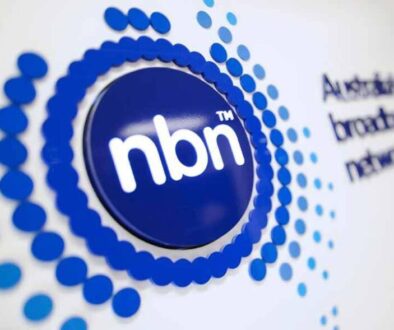NBN Essentials: How to Maximise Your Home Internet Speed
G’day, legends! Welcome back to Tech Gear Hub—your go-to destination for tech tips, reviews, and no-nonsense advice that speaks Aussie. Today, we’re diving deep into a topic that hits close to home. Literally. We’re talking about how to get the most out of your NBN connection, especially if you’re working from the couch, the kitchen bench, or your makeshift office in the garage.
If you’ve ever shouted “Why is the internet so slow?!” mid-Zoom call or watched the buffering wheel spin like it’s auditioning for The Voice, then this post is for you. Let’s demystify NBN speeds and give you real-world solutions to crank up your connection and kick lag to the kerb.
Why Your NBN Might Be Crawling and It's Not Just the Provider
First things first—yes, NBN plans vary across providers, but speed issues aren’t always their fault. In fact, there are heaps of other things that could be slowing you down, including:
- Outdated modems or routers
- Wi-Fi congestion from other devices
- Poor placement of your router
- Network interference (microwaves, cordless phones, etc.)
- The wrong NBN speed tier for your household needs
So before you rage-quit your ISP, let’s look at what you can control.

Table of Content
1. Know Your NBN Speed Tier - And Pick the Right One
One of the biggest mistakes Aussies make is choosing the wrong speed tier for their household. Here’s a quick cheat sheet:
- NBN 12 (Basic I) – Light use, emails, low-def video
- NBN 25 (Basic II) – Small households, casual browsing, some streaming
- NBN 50 (Standard) – Standard for most working-from-home setups
- NBN 100 (Fast) – Great for families, streamers, and multi-device homes
- NBN 250/1000 (Superfast/Ultrafast) – Power users, content creators, or shared houses with high bandwidth demands
💡 Tip: If you’re working from home full-time, minimum NBN 50 is the sweet spot. If there are kids streaming or gaming at the same time, bump it to NBN 100.
2. Hardwired vs. Wi-Fi: The Eternal Battle
Wi-Fi is convenient, but it’s not always reliable—especially in Aussie homes with double-brick walls or older construction. For your most critical devices (like your work laptop), use an Ethernet cable. It’s faster, more stable, and immune to random dropouts caused by the neighbour’s air fryer.
3. Upgrade Your Router - Seriously
Still using the modem-router combo that came in the mail? It might be the bottleneck.
Look for features like:
- Dual-band or tri-band Wi-Fi
- Wi-Fi 6 support for future-proofing
- Gigabit Ethernet ports
- MU-MIMO for multiple simultaneous connections
🏆 Top Pick for Aussies: TP-Link Archer AX50 or Netgear Nighthawk AX8—both available locally and built to handle WFH demands.
4. Router Placement Is Key
Wi-Fi isn’t magic—it’s physics. Your router needs to be in a central, elevated spot, away from metal, walls, and interference. Don’t shove it in a cupboard behind your printer and expect strong signals in the bedroom.
Do:
- Place it in the middle of the house
- Elevate it on a shelf or table
- Keep it away from thick walls and electronics
5. Use Mesh Wi-Fi for Larger Homes
Got a big house or patchy Wi-Fi zones? A mesh Wi-Fi system is your new best mate. It uses multiple nodes around your home to create a seamless network. No more switching between “Wi-Fi Upstairs” and “Wi-Fi Lounge” like it’s the 2000s.
🔧 Popular options in Australia:
- Google Nest Wi-Fi
- Netgear Orbi
- TP-Link Deco X60
6. Limit Bandwidth Hogs (Sorry, Kids)
If your 9am Teams call is battling against a 4K Netflix stream and Fortnite download, someone’s gonna lose—and it’s probably you.
Most modern routers let you:
- Prioritise devices (QoS) like your work laptop
- Schedule downloads
- Block bandwidth hogging during work hours
💡 Check your router settings or use the mobile app to set this up. Your future self (and boss) will thank you.
7. Consider a Better Provider
Not all ISPs are created equal. Some have better evening speeds, some offer local support, and others… just don’t cut it.
Top-rated Aussie NBN providers (as of 2025):
- Aussie Broadband – Transparent, great support, top-tier speeds
- Superloop – Solid value and no-nonsense plans
- TPG – Affordable, with decent performance
- Launtel – Pay-per-day plans for flexibility
Check your CVC (Connectivity Virtual Circuit) performance too—it’s the behind-the-scenes bandwidth that ISPs buy from NBN Co. More CVC = better performance during peak hours.
8. Test Your Speed Regularly
You can’t fix what you don’t measure. Use these Aussie-friendly tools:
- Speedtest.net
- Fast.com
- Aussie Broadband’s built-in speed test in their app
Test:
- During peak hours (7–10pm)
- Over Wi-Fi AND Ethernet
- Close to the router and in dead zones
Keep a log for a few days—then bring that data when you call your ISP. It’ll save you time and make you sound like a tech ninja.
9. Use a VPN (But Choose Wisely)
VPNs can secure your data, but they can also slow you down. If you need to use a VPN for work, go for a premium provider with Aussie servers.
🏆 Faves for Aussie users:
- NordVPN
- ExpressVPN
- Surfshark
Make sure your VPN provider supports split tunnelling so only work traffic goes through the VPN while Netflix streams normally.
10. Schedule Reboots and Updates
Yes, your router needs a fresh start too. Reboot it once a week or set a timer switch to do it automatically overnight.
Also:
- Update your router firmware
- Make sure your devices are using the latest OS updates
- Scan for malware that might be hogging your bandwidth
Final Thoughts: Make Your NBN Work for You
There’s no magic bullet, but combining the tips above will make a huge difference to your work-from-home setup. The goal is simple: fast, stable, and frustration-free internet.
Whether you’re juggling Zoom calls, sharing docs, uploading media, or watching cat videos between meetings (we won’t tell), your NBN connection should be a help, not a hindrance.
💬 Got a tip or a router recommendation that’s changed your life? Drop a comment or ping us on socials—we’re all about helping Aussie homes stay tech-savvy and stress-free.
"Quick Fixes for Speed NBN"
- Upgrade to at least NBN 50
- Use Ethernet for work gear
- Replace your old modem/router
- Optimise router placement or use mesh Wi-Fi
- Prioritise work devices in router settings
- Switch providers if evening speeds are trash
- Test speeds regularly
- Use a smart VPN if needed
- Reboot and update devices weekly
Catch ya next time on Tech Gear Hub, where Aussie tech talk is always plain, practical, and a little cheeky. Stay speedy, mates! 🖥️⚡🇦🇺